
https://theentrepreneurshack.com/keyword-research-tutorial-youtube/
So you wanna learn how to do an SEO audit of your website without spending tons of time or hiring someone? Then you?re in the right place! In this article, I?ll teach you step-by-step how to check your SEO health and audit your own website. You can learn even faster by watching the video below (10 minutes or less).
Step 1. How To Properly Check Your Search Ranking
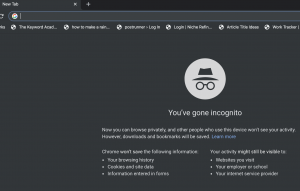
Open an incognito window (private tab for firefox/safari users).
This is super important because Google will display content that it THINKS is most relevant to you. So if you?ve previously visited your own website, it may give it more relevance in your search results. By using a private tab, we can fool Google into thinking that we?ve never visited or searched for certain websites.
Type your keyword into Google (learn more about Keywords & Keyword Research here)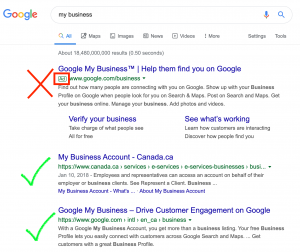
Ignore all the search results that have the ?Ad? box next to it ? these are PAID placements and we are not going to compete with them. (Watch the video at the top of this article to see what I mean)
If you?re a business that offers local services ? you will want to do the following in the ?Places? section as this is what mobile users will see first.
Find your business in the results. Click on the ?next page? at the bottom of the results if you don?t see yourself on the first page. You can keep going through each page until you find your business ? max results is usually only about 25 pages. If you don?t see yourself on any of the pages, then you?ve got some work to do. Keep following along?
I personally like to take note of my position (or lack thereof) and the date that I originally checked it. This way, I can see the progress over time.
Step 2. How To Do An SEO Audit Of Your Website
Load the Google Chrome extension Open SEO Stats
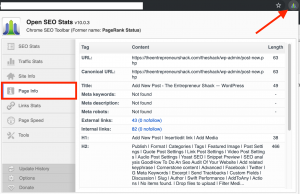
Go to your webpage. Click on the Open SEO Stats icon and go to ?Page Info Tab?
Check to see if you have your keyword in the Key Elements on your page. Download the SEO Checklist to learn more about the key elements and how to optimize them.
Add up your points (this is my unique system):
- 4 Points for each Key Element that contains your keyword
- 2 Points for each External Link
- 1 Points for each Internal Link
Check the SPEED of your website. I like to use Google?s PageSpeed Test here. Give yourself 4 points if your speed test results come back in the GREEN. Otherwise, no points for you.
Step 3. How To Do An SEO Audit Of Your Competition
Now that you?ve learned how to do an seo audit of YOUR website (step 2, in case you missed it)? go back to your search results and copy & paste the urls of the top 3 search results (not the ones that are Ads) into the regular browser tab.
note: we do this in the normal tab so that we can use the extension to audit the competitors. Likewise, you can tell chrome to allow your extension on incognito mode if copy/paste is too complicated ?
Perform the same audit from Step #2 on each of your competitors pages.
What?s their total points compared to yours?
Typically, you will need about 10-20% MORE points than the competition to be able to move your website up to their level.
Step 4. How To Fix/Improve Your Ranking
- Follow my free SEO Checklist ? ensure all key elements contain your keyword
- Link back to your webpage from all your social media accounts
- If you are ranking your homepage/landing page ? add this to your social media accounts bio or profile page
- Network with others in your industry to see if it makes sense to include each other?s website url on each other?s websites
- Join organizations or conferences that relate to your niche ? ask them if they are willing to provide a link back your url
- Create amazing content that other websites will naturally want to link to (the best external links are ones that you don?t even have to ask for)
- Visit websites with the similar topic that have a blog ? leave a REAL, constructive comment on their post with a link back to your page
- Follow me on YouTube for more tips & tricks
Still feel like you?re missing some things?